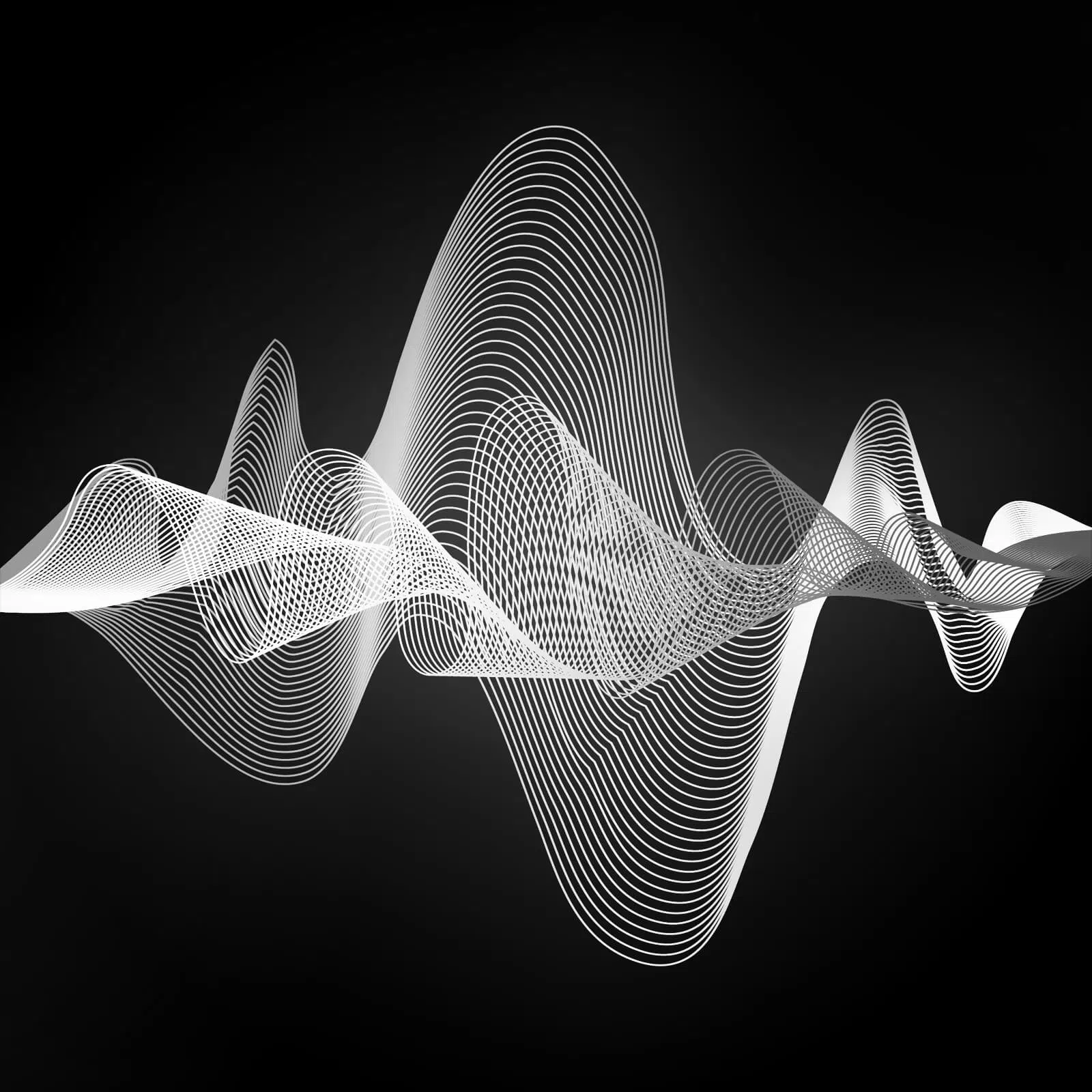Alexa

Listen to Classic Rock 101.5 on any Alexa-enabled device – it’s easy and it’s free.
- Using your Alexa-enabled device – like the Echo, Dot or Show, tell Alexa to enable a skill.
1. Say “alexa enable a skill”
2. Alexa response “what skill would you like to enable”
3. Aay “Rock 101 5”
4. Alexa response “did you mean Classic Rock 101.5?”
5. Say Yes
6. Alexa response “ok opening Classic Rock 101 5 - You can also use the Amazon Alexa app to search for Rock 1015 under skills. Just click the Enable Skill button and you’re ready.
Then, all you need to do is to say “Alexa, open Rock 1-0-1-5” anytime you want to listen from your Alexa-enabled devices.
And don’t forget to download the Classic Rock 101.5 app for the times you aren’t near Alexa. Click here to download the FREE Classic Rock 101.5 app for Android or iOS.
Thanks for listening to Classic Rock 101.5!